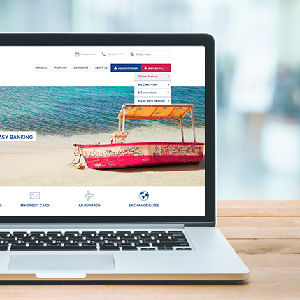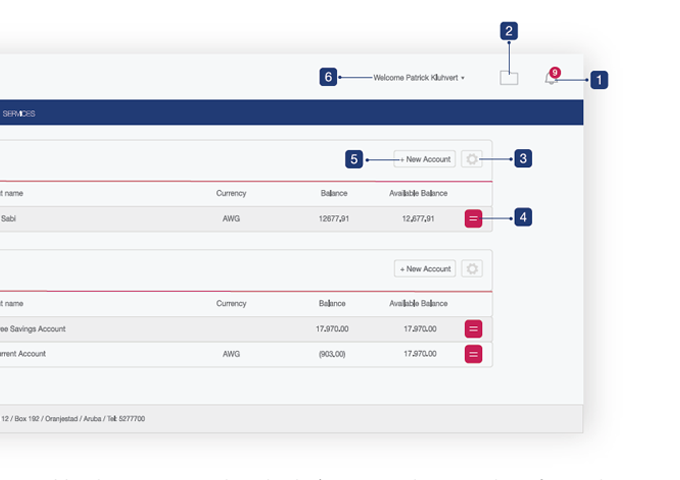Aruba Bank Online
Aruba Bank Online® offers you the safest and most advanced online banking experience. You decide when it’s time to bank. Manage your Aruba Bank accounts from one safe environment, at your convenience. Transfers and payments can be managed with a simple click.
Benefits
-
Aruba Bank Online allows you to:
-
Information about your Aruba Bank Hard Token
At Aruba Bank, we are constantly re-evaluating our security measures in an attempt to eliminate ever-evolving Internet and computer security threats. Therefore, we choose the most secure options for logging in to Aruba Bank Online® and for approving your transfers and payments.
Note: in addition to the personal profile features, Aruba Bank Online has a business profile that allows you to:
Note: in addition to the personal profile features, Aruba Bank Online has a business profile that allows you to:
Your Aruba Bank Hard Token is a small black device you receive when opening an account with Aruba Bank to use as a PIN code generator to enter your online banking account. Your Aruba Bank Hard Token will be locked if a wrong PIN code is entered after 3 consecutive attempts. Please call our Contact Center to unlock your token and create a new Pin code.
If you wish to request a replacement for the Aruba Bank Hard Token: