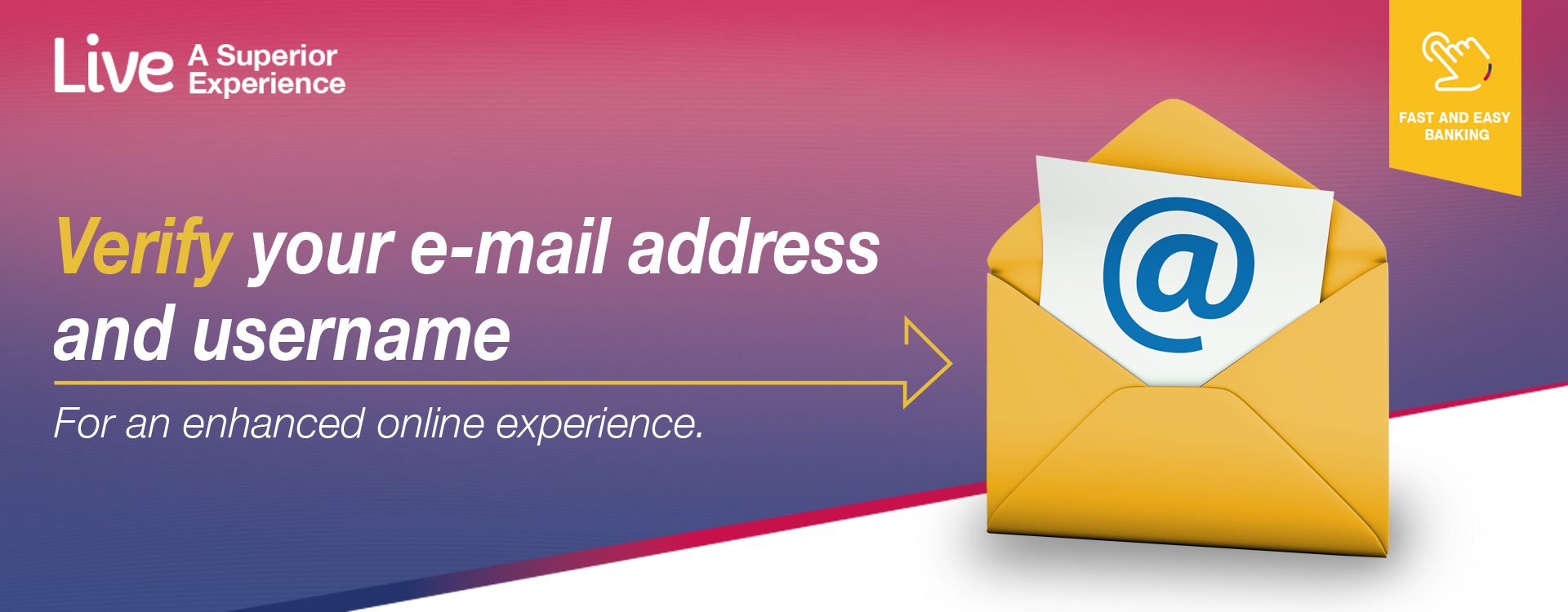Important information for all Aruba Bank Online® and Aruba Bank App® customers
We are updating our Aruba Bank Online® and Aruba Bank App® for all our customers. Before we can activate your access to the new systems, please verify that we are informed of your most recent email address and that you recall your Username.What can you expect:
- All Aruba Bank Online® and Aruba Bank App® accounts will be activated in the coming months
- Instructions on how to activate and start enjoying more Fast & Easy options will be sent to your email (steps to verify email address explained below)
- You will need your Username to log in to the new Aruba Bank Online® and Aruba Bank App®
Please do not hesitate to call our Contact Center at (+297) 527 7777 or send a message via WhatsApp (+297) 5927777 if you do not recall your Username, or if you have any questions or need assistance.
For an enhanced Online Banking experience
Verify your email address!
Make sure that we are informed of your most recent email address explained in 3 easy steps:- Login into your Aruba Bank Online®,
- Select Personal Details from the Services menu,
- On this page, verify that we have your correct email address.
Important note: only if you do not have the correct email address listed, update the email, click Send and Confirm the transaction.
Please do not hesitate to call our Contact Center at (+297) 527 7777 if you have any questions or need assistance.
Please do not hesitate to call our Contact Center at (+297) 527 7777 if you have any questions or need assistance.
Informacion importante pa tur usuario di Aruba Bank Online® y Aruba Bank App®
Nos ta updating nos Aruba Bank Online® y Aruba Bank App® pa tur nos clientenan. Prome cu nos activa bo acceso na e sistemanan nobo, ta importante pa nos tin bo email di mas recien registra, y tambe, bo mester corda bo Username.Kico por spera:
- Acceso na e Aruba Bank Online® y Aruba Bank App® pa tur usuario lo keda activa den e proximo lunanan.
- Instruccion con pa activa y cuminsa disfruta di nos servicionan Fast & Easy, lo wordo manda via email. Sigui e stapnan splika ariba e pagina aki pa verifica bo email.
- Bo tin mester di bo Username na momento di ingresa e Aruba Bank Online® y Aruba Bank App®
Pa mehora bo experiencia online
Controla bo email!
Verifica cu nos tin bo email actual, dor di sigui e siguiente stapnan:- Login den Aruba Bank Online,
- Scohe Personal Details for di e menu di Services ,
- Verifica cu nos tin bo email corecto, cu opcion di update esaki.
Importante: solamente si bo email no ta corecto, update esaki, click Send y por ultimo Confirm pa confirma bo transaccion.
Yama nos Contact Center na (+297) 527 7777 si bo tin cualkier pregunta of mester asistencia.
Yama nos Contact Center na (+297) 527 7777 si bo tin cualkier pregunta of mester asistencia.