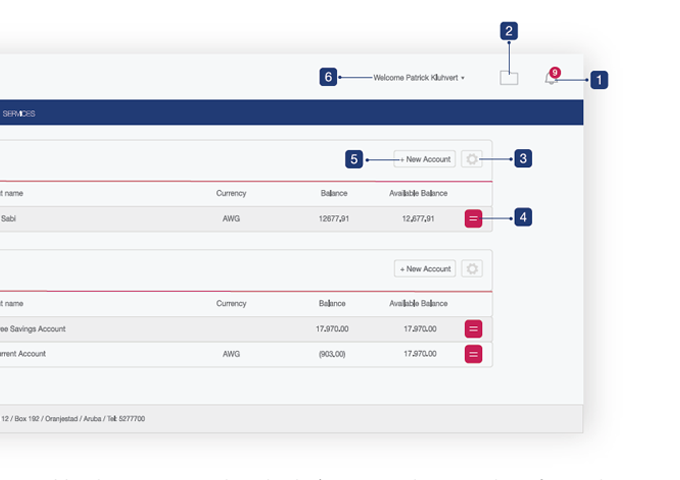E-Appointment
Scheduling an appointment with one of our representatives in advance offers you a convenient way to save time and make the most of your meeting with us.
Benefits
How it works
1.
Schedule an Appointment.
- Go to e-Appointment and choose the date and time that suits you from the available time slots.
2.
Tell us what you need.
While scheduling the appointment you will select which service you will be requesting or applying for. This is to help us prepare for your e-Appointment.3.
Your e-Appointment
When arriving for your appointment use our ticketing system located in each of our branches to acknowledge your arrival for the appointment.In the e-Appointment system, you have the option to select from the following locations:
-
Frequently Asked Questions
Question: Can I still go directly to my branch and meet with a representative without making an e-Appointment?
Answer: Yes, you can still visit a branch without an e-Appointment. You may have to wait for the next available representative.
Question: Can I make an appointment for the same day?
Answer: Yes, as long there is availability.
Question: How do I re-schedule or cancel my e-Appointment?
Answer: If you need to cancel or re-schedule your e-Appointment please do so by using the 'cancel appointment' link provided in the email confirmation that you received after the appointment was made.
Question: What happens if I arrive late for my e-Appointment?
Answer: If you arrive late for your appointment you may have to wait for the next available appointment slot (if there is availability) or you have the option to make a new e-Appointment.
Question: Can I schedule an appointment with my account manager via e-Appointment?
Answer: No, please make an appointment with your account manager via email or Contact Center at 527 7777 or email info@arubabank.com
Aruba Bank App Guide
-
Want to learn more about the Aruba Bank App?
Download guide
Useful Tips
Get our Aruba Bank App® and check your balance or make transfers on-the-go.
Do you have questions?
Call our Contact Center during office hours and extended hours at (297)527 7777.Contact Us